NETELLER Verification 2019
NETELLER Verification Changes, April 2019
After Skrill made major changes to their verification process, NETELLER is now following with the same system.
Starting on Thursday, April 11th, NETELLER will also replace the old Selfie (Picture with ID card next to the face) with a different one (Selfie holding a paper with date and “NETELLER” written on it).
However, there are no other changes and like before our clients can still benefit from a fast verification without a deposit/webcam needed and get upgraded to Silver VIP with highest limits with us.
Please also keep in mind that even though this makes verification harder, the change will help to improve the whole verification process again and will result in less account closing issues and faster verification.
We have summarized the full process again for you to make sure you can easily verify your NETELLER accounts from now on and get upgraded to Silver VIP

- Only new accounts are affected.
- Verification with the new selfie will be SAFE, FASTER & with high acceptance.
- The current necessary selfie is replaced by the selfie holding a paper.
- Accounts registered with eW247 NETELLER Registration links do NOT have to deposit/use webcam & get verified with priority.
- After verification you can request your FREE Silver VIP Upgrade with us.
NETELLER Verification – Changes only for who are going to complete verification.
The verification process will change for new clients or who are going to upload id documents and if your account is already fully verified nothing will change for you. For new clients NETELLER has replaced their old selfie method with a new one. All new clients now have to provide a selfie with the face and a note with the name “NETELLER” on it and in addition the date of the verification. The picture has to look like this:

You are no longer allowed to use the older selfie and NETELLER will reject it. To avoid a delay, please make sure to upload the correct image.
Please note, the date on the paper has to be in the following format: dd/mm/yyyy
You also have to make sure to add the date of the day when you upload the document. Otherwise it will not be accepted!
Here is the full new verification process:
- Login to your account and click on the banner on top of the page or click on “Settings” -> “Verification” from the left-handed menu.
- Choose the “Upload Photos” option on the next screen – please note, accounts signed up with us are handled with highest priority. So for you this is the fastest option available!
- Now upload both sides for your ID document (Passport or ID card) and the new selfie. The selfie has to show the date of the verification process/uploading of pictures.
- Verify your address by using the geo location verification from your browser (if supported by your system) or upload an address verification document like bank statement, a utility bill (gas, water, electricity), Tax return form or a Credit Card statement.
- Click on “Continue” to finish the process.
Your documents will now be reviewed by the NETELLER verification team and you will receive an update within 24 hours usually. Afterwards you can use our NETELLER VIP upgrade form to request your VIP upgrade and become a NETELLER Silver VIP member.
As you can see, a deposit is still not needed by signing up with us and your verification will also be handled faster. Just make sure to upload high quality documents to avoid any rejections and delays.
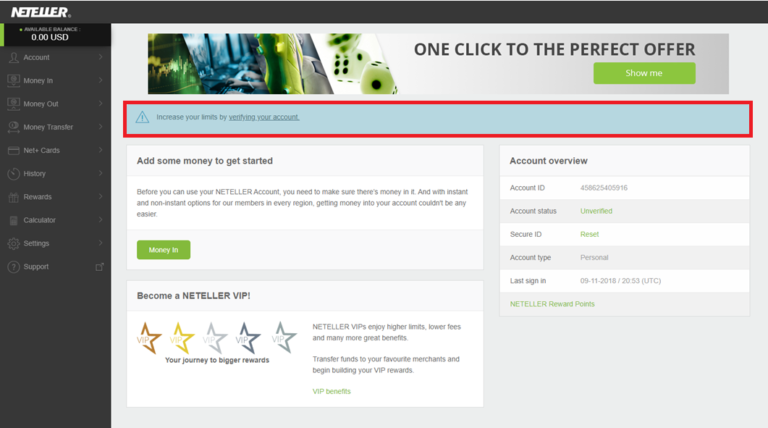

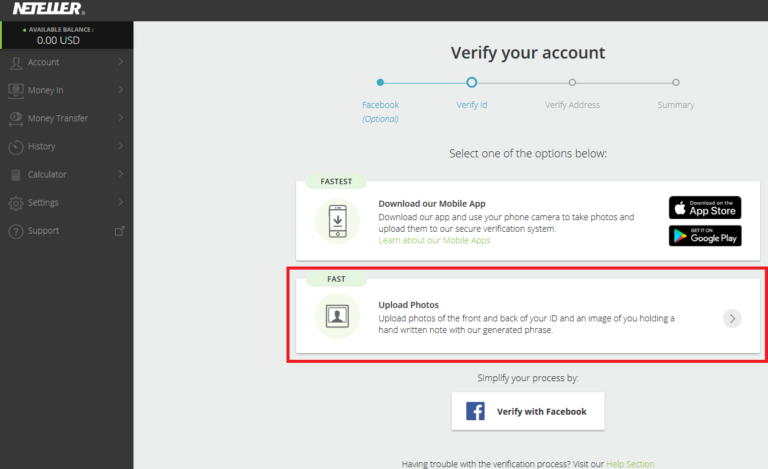
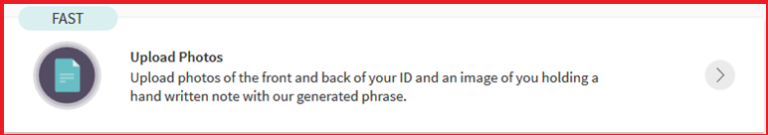
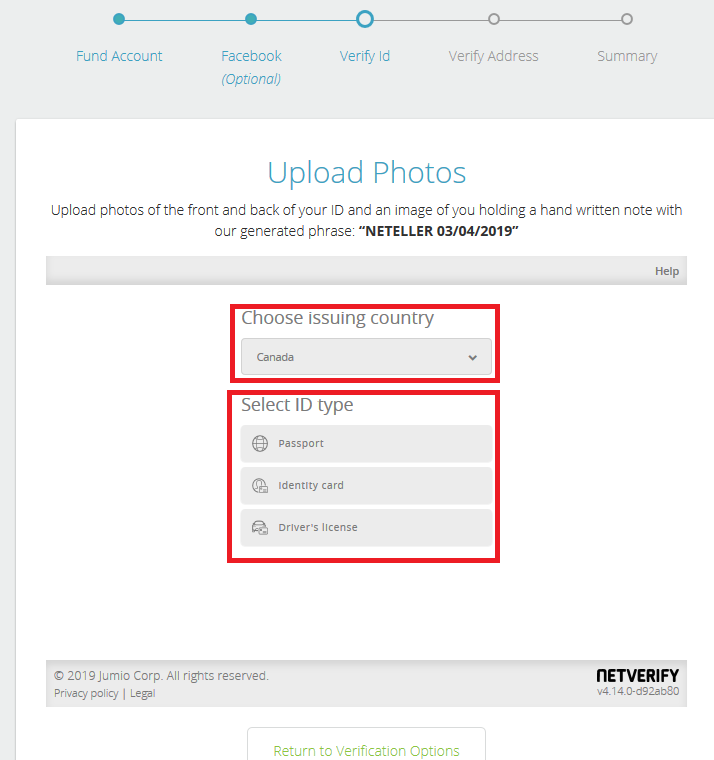
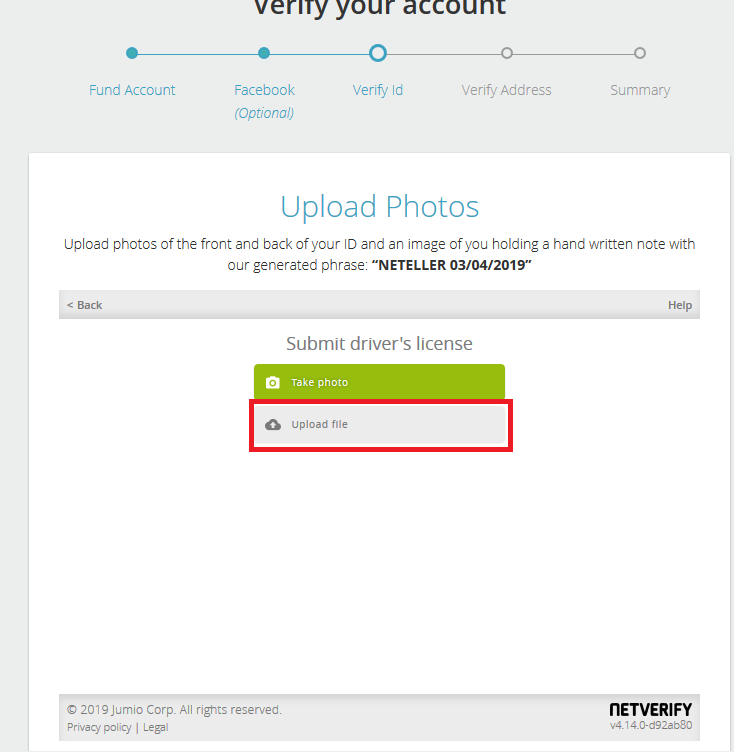
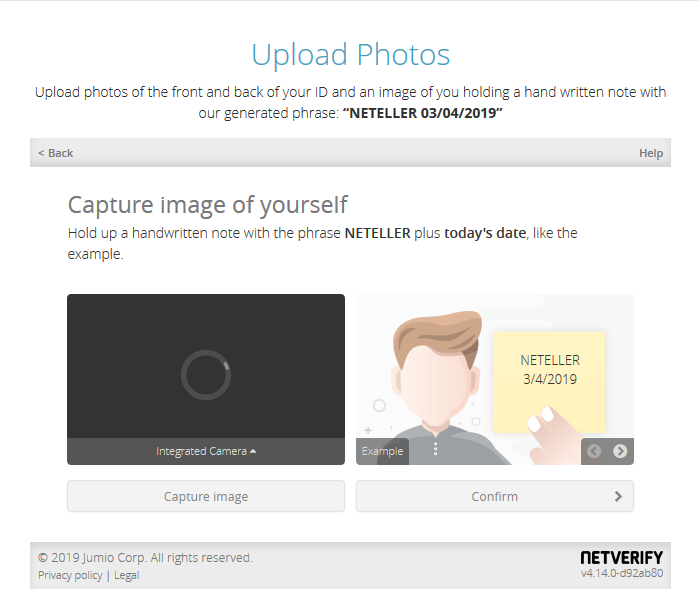
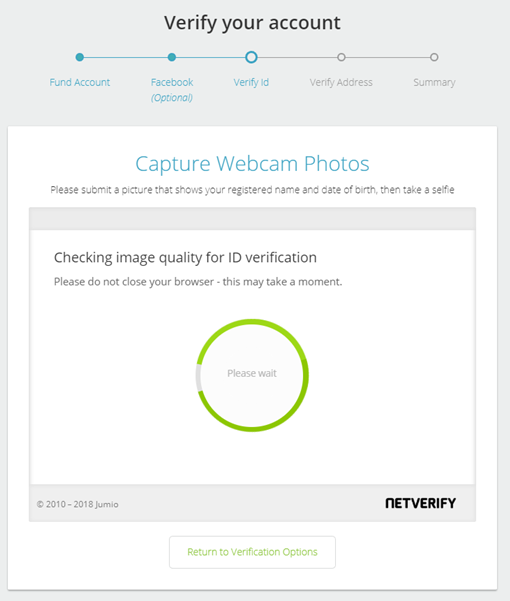
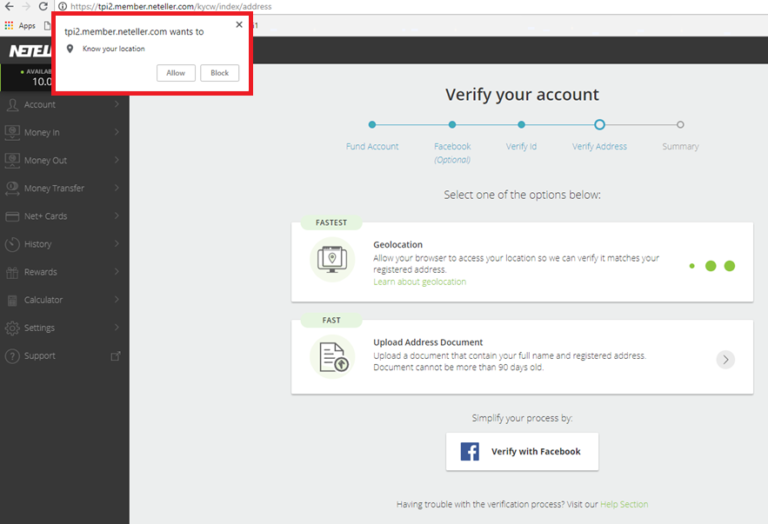
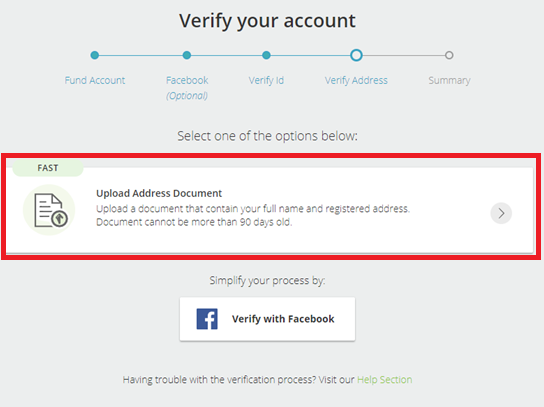
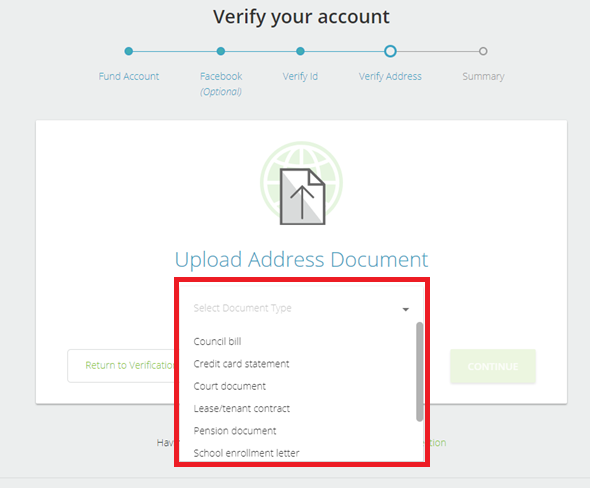
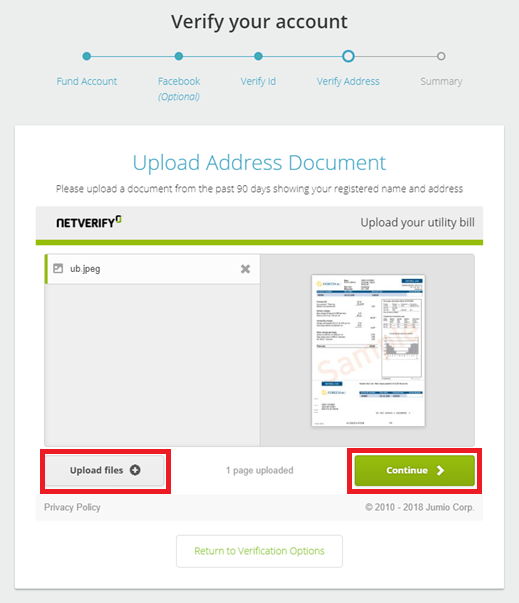
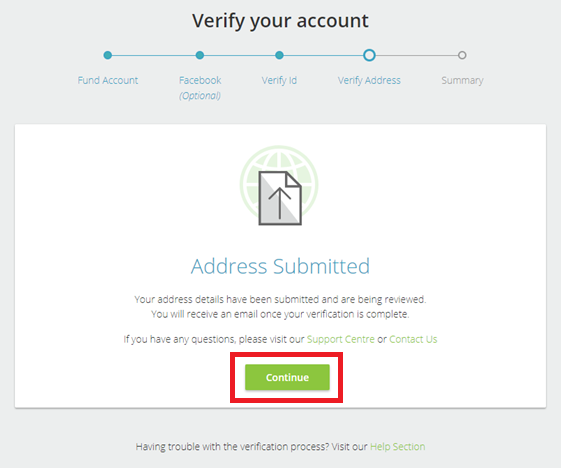
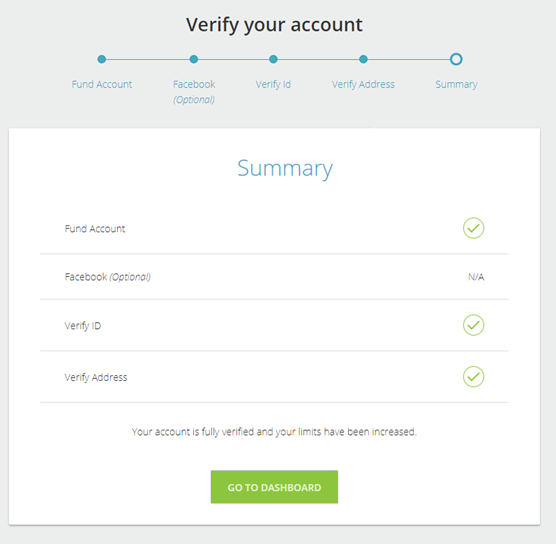
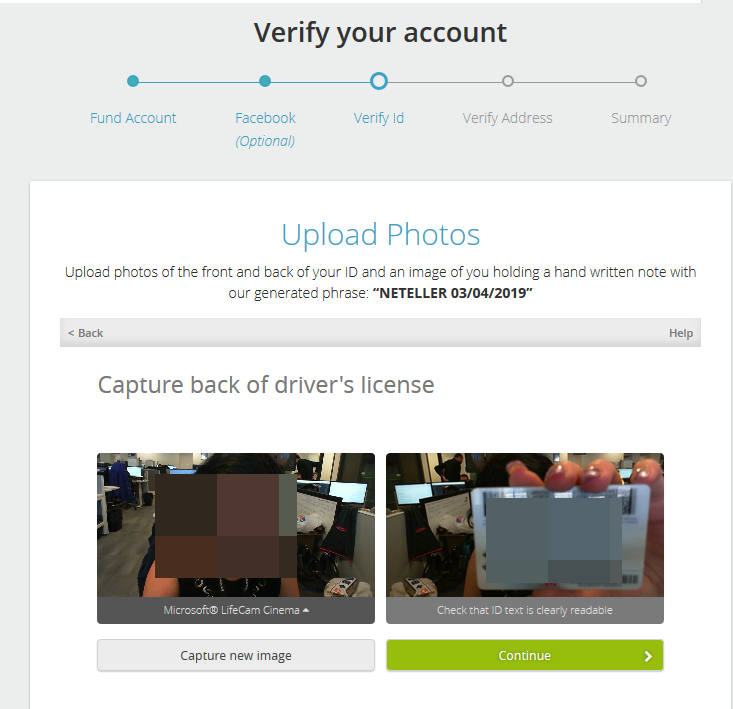
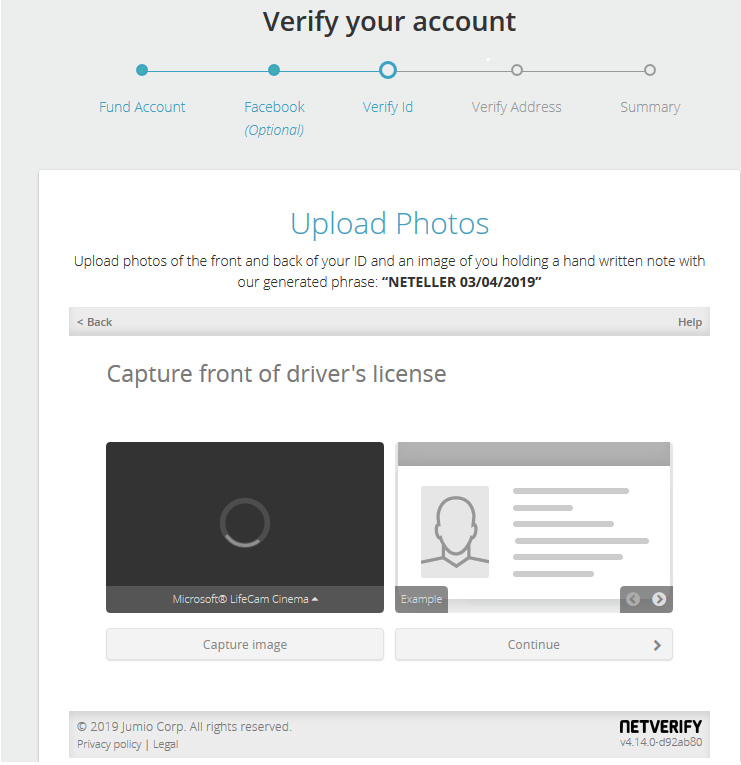
Benefit of fast & easier NETELLER Verification with eW247
We understand that some of you might not like the new process, but please keep in mind that this will help to solve the recent issues with verification and also speed up the process again.
Whenever you or a friend registers a new NETELLER account, always make sure to use our eWO NETELLER Registration link to make sure we can help with a free VIP upgrade and higher limits afterwards.
You will then NOT need to deposit to be able to verify your account. You also do not need to use a webcam. Your verification documents will be checked with priority.

